Member Care Portal
The Member Care Portal is Here
Welcome to the next chapter in your member experience
The Member Care Portal is your central hub for managing your Solidarity Membership. Now, you can view current information about your bills and bill statuses, easily submit medical needs, quickly make your Monthly Contribution, and access helpful Member resources…all from the same place.
Interested in learning more about the new Member Care Portal? Click here.
Have questions about activating your new Sharing Account? Visit the Frequently Asked Questions (FAQ) section below.
Haven't logged into your account for some time?
In late 2021, we launched the Member Care Portal. If you have not previously logged in to your Member Care Portal account, you will be required to reset your password the first time. Follow the ‘First-Time Login Instructions’ below to reset your password.
If you already logged into your Member Care Portal account, use the setup button above to activate your Sharing Account in the Member Care Portal.
First-Time Login Instructions
- Click the ‘Reset Password’ button below.
- Using the email on your Solidarity account, you will request a Password Reset Link
- Check your email for the Password Reset Link (sent from no-reply@mysharable.com)
- Note: If you do not see this in a few minutes, it may have ended up in your spam folder
- Use the Password Reset Link to setup your new password
- You can then proceed to setting up your new Sharing Account – using the ‘I Am Ready to Setup My Account’ button above will prompt you to login for the first time using your email and new password
If you have questions or need help logging in, please contact us here or call us at (844) 313-4999.
New Features in your Member Care Portal
what you should expect when you login
We are excited about all the new features of your Member Care Portal. Here are some of the best features available to you right now:
- Immediate access to your Solidarity Member ID Card
- A brand-new Knowledge Center with access to educational resources
- Direct, online communication with our Member Care team
- Visibility into the status of your medical needs
- A new Annual Unshared Amount reader
- Control over your Monthly Contribution payment methods
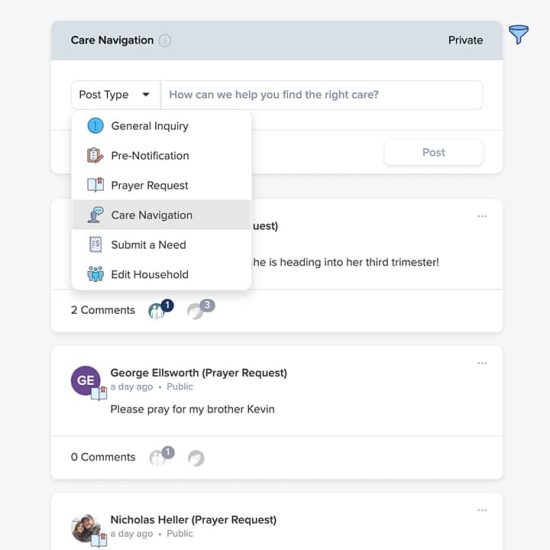
Frequently Asked Questions (FAQ)
Overview & Setup faqs
We realize that you may have questions when going through the Sharing Account Activation process or when first exploring the new Member Care Portal. We hope you find the following answers helpful.
Reminder: the Knowledge Center has nearly 100 FAQs/Answers about your Solidarity Membership – ranging from what is or isn’t an eligible medical need to using your new Member Care Portal effectively.
We encourage you to visit often. Visit the Knowledge Center now.
To participate in the Solidarity Healthshare Community, all Members must activate a Sharing Account on the Virtual Share Exchange Platform. Your Sharing Account is a virtual account and all deposited funds are received by America’s Christian Credit Union who holds them “For the Benefit of Solidarity Healthshare Members”. The Sharing Account will display your account balances, sharing transaction history and other relevant information, and includes your own dashboard management tools. The money in your Sharing Account is insured and is fully controlled by you.
To activate your Sharing Account, you will be required to provide the necessary personal information to comply with US Banking Regulations. Once your information is submitted and verified, you will be required to link your Sharing Account to one of your External Accounts such as a bank account or credit card account. Each month, you will fund your Sharing Account with an EFT (electronic funds transfer) from your External Account.
For more information on Sharing Accounts click here.
To make Healthcare Sharing convenient and efficient, Solidarity Healthshare deploys a technology platform called a Virtual Share Exchange (“VSE”). The VSE enables all Solidarity Members to participate in the Healthcare Sharing process electronically, as well as to monitor the transactional activities of their individual share accounts and the community at large. Your Solidarity Membership requires that you activate your own Share Account and enable the Virtual Share Exchange to administer the sharing process on your behalf. By activating your Share Account and accepting the Virtual Share Exchange “Terms and Conditions” and Disclosures, you have given Solidarity Healthshare and its Service Agents express permission to conduct financial transactions, necessary for the administration of the program, on your behalf.
For more information on the VSE click here.
Sharable is a vendor of Solidarity and provides Solidarity Members access to its Virtual Share Exchange platform, which is called the Member Care Portal. The Member Care Portal includes your virtual sharing account which is held by America’s Christian Credit Union, or ACCU.
Further, through the Member Care Portal, you will be able to see specific details regarding your sharing activities, such as your account balance with ACCU, active medical bills, and recent sharing activity. You will also see an anonymized summary of Membership information, including the aggregate account balance of all members, the total amount of active medical bills submitted for sharing, and an overview of Solidarity ’s recent sharing history.
For more info click here.
The Member Care Portal’s most rich, user-friendly experience is via a desktop browser, but the website is responsive if you prefer mobile or tablet. Over time, both versions will see updates and upgrades to the viewing and user experience.
Supported Desktop Browsers:
| Browser | Operating System (version) |
| Chrome | Windows 10 (all) |
| Windows 8.1 (all) | |
| Windows 8 (all) | |
| Windows 7 (all) | |
| macOS Big Sur (all) | |
| macOS Catalina (all) | |
| macOS Mojave (all) | |
| macOS High Sierra (all) | |
| macOS Sierra (all) | |
| OS X El Captain (all) | |
| OS X Yosemite (all) | |
| OS X Mavericks (ver. 61-64) | |
| Opera | all versions of Win / macOS |
| FireFox | all versions of Win / macOS |
| Edge | all versions of Win / macOS |
| Safari | macOS High Sierra (11.0+) |
| Internet Explorer | Not Supported |
Supported Desktop Browsers:
| Browser | Operating System (version) |
| Android | Chrome |
| Firefox | |
| Opera | |
| IE – not supported | |
| iPhone | Safari (iOS 10.3+) |
| Chrome | |
| FireFox | |
| Opera |
